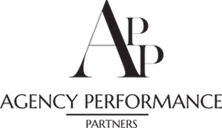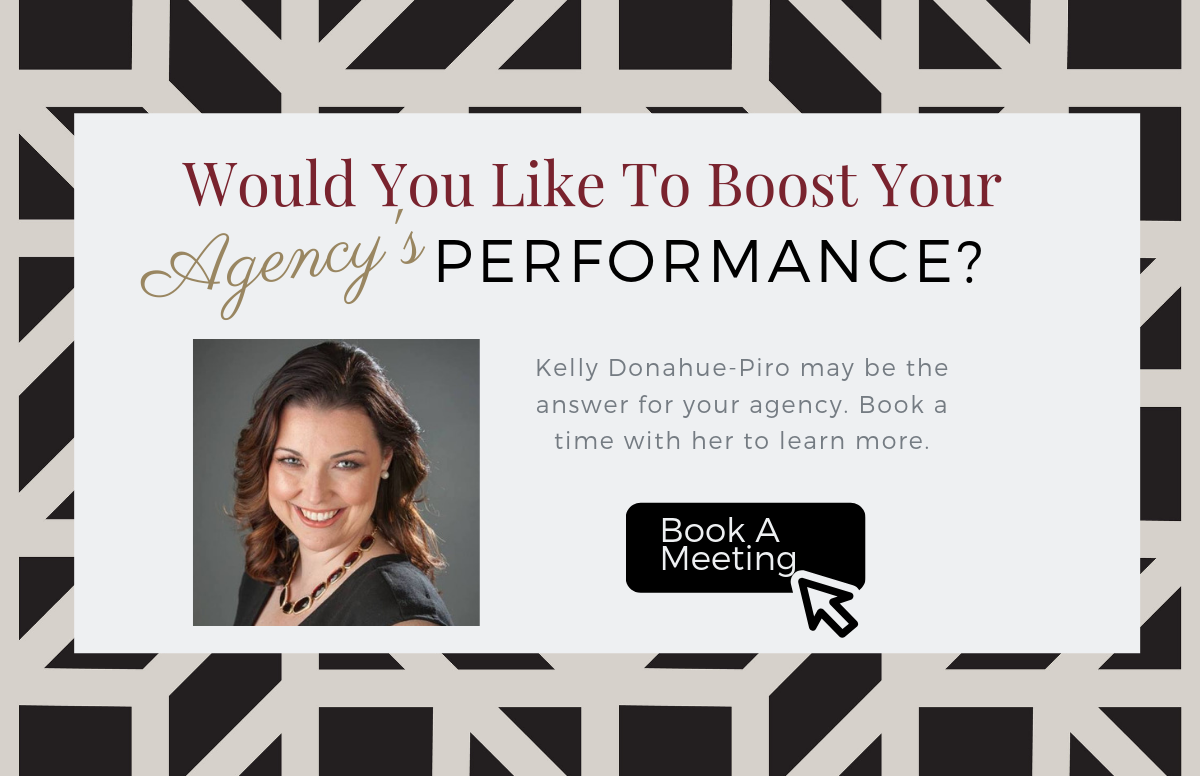We see it every week. We hear it every week… “I’m too busy!” What we need to say in insurance agencies is, “I need help with time management, priorities and organization.” When we say, “busy,” I instantly think it’s an excuse. Why? “Busy” doesn’t solve the problem. There are metrics all across the country on insurance productivity; the real discussion is how can we rise to the occasion?
When we have an agent who comes to us ready to wave the flag and submit to learning better ways to organize, we always start with the breeding ground of disorganization — email. Email is a giant, professional ping pong game that breeds like rabbits. One leads to 3 more, and it must be stopped. More time gets sucked into mismanaging email, because no one ever teaches us how to manage it. I would have gladly traded in high school chemistry for email organization.
So where do we begin? We begin with a few irrefutable steps that we have agencies learn over a two week period. They look like this:
Step 1: Admit there is problem. Everyone in an agency treats email differently. There are those who have a panic attack when they have more than 1 screen of emails, and there are those who hoard them and use the search bar to find them. We need to start with some email standards. In step 1 we ask everyone to send in the total number of read and unread emails in their inbox. You may be amazed at what you find.
Step 2: Set boundaries. The problem with hoarding insurance agency emails can be summed up with the following:
- They can easily get deleted and missed.
- They belong in the management system attached for E&O reasons, but also so your team can catch calls and help clients for you.
- Your inbox is not a garbage can for email; it’s designed to have in it the items that you are actively working on.
Step 3: Identify the rules. Yes, email can have rules. Here is what we recommend. If it takes 2 minutes or under, do it and log it in the system. If it takes 2+ minutes, log it in the system as a suspense/memo for you to get to. This means your email is a landing pad, not your to-do list. Your suspenses need to be your to-do list so you can prioritize them with all your other work. Remember, email is not the only way you get work to do. It’s one of several, and your management system should be the place you log it and prioritize it.
Step 4: Break out the mop. Now that we have a strategy for handling new emails, we must start cleaning up the inbox. This means we have to embrace the following strategies:
- Unsubscribe: Anything that does not bring direct value — unsubscribe. For the items that are valuable but don’t belong in your inbox, create a folder called: To Read.
- Attach: All emails should be attached in the management system. Start adding them in and make everyone’s lives better.
- Suspend: As things come in via email that take more than 2 minutes, suspend them to yourself.
- Delete: Delete those items you don’t need. “Delete” isn’t actually deleting for many agencies; it’s simply being archived.
- Two Weeks — That’s how long you have to clean up the inbox. Start from the top, bottom or middle, but we need your inbox squeaky clean.
Step 5: Stick to the Friday by 5:00 rule. You know you will get more email over the weekend. Everyone’s inbox should be at under 20 emails by 5pm on Friday. They should all have a final home in the management system. This allows you to come in Monday with a clear head and not a pile of emails.
You may be thinking — but why does it matter? Let’s just imagine it’s Monday and one of your kids has a bug. You have to call out of work. Let’s ask some key questions:
- How can your team best advise and help clients that call in while you are out if all the needed information is in your inbox? What an inconvenience to your team and clients to have to have someone search through your emails!
- If you are out and you used suspenses, we can ensure a great client experience by allowing other team members to grab your suspenses and run with them.
- When you return it’s not a big, burning pile of poop… it’s manageable.
Now you may be thinking, “Great, it’s not in my inbox, but my suspenses are backlogged too, and I’m worried I’ll miss something.” Imagine that! We are more worried we will miss an email that a suspense. Next up: cleaning and keeping up with suspenses!